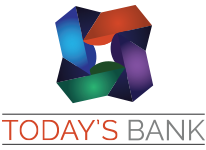If you forget your password and your account is not locked, you can use the Forgot Your Password option. This link can also be found inside the orange LOGIN box located at the top right side of this website page. Depending on the configuration, you may not be able to reset your password from an unregistered browser.
To reset a forgotten password:
- Click or tap Forgot your password?
a. Enter your login ID.
b. Click or tap Submit. - Click or tap one of the contact methods that are on file for you. You will receive a code via the contact method that you select.
- On the Secure Access Code page, enter the code and click or tap Submit. Note: If you close out of a session after receiving a secure access code, but before you enter it in the application, and then open it within a very short time frame, click or tap I already have a Secure Access Code.
- Enter your new password.
- Re-enter the password in the Confirm Password field.
- Click or tap Submit.
Call Online Banking support at (800) 945-0073 during business hours for assistance in changing your password if you are still unable to access your account.