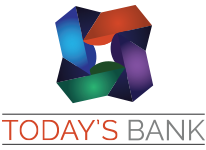How to Protect Your Online Banking Information
Digital banking makes managing your personal finances easier. Today's Bank offers multiple features to ensure swift, safe, and secure authentication for our customers. Here are steps you can take to make your online banking more secure.
- Choose unique and strong passwords.
- Enable two-factor authentication
- Use a private Wi-Fi
- Sign up for banking alerts
- Be wary of phishing scams
1. Choose unique and strong passwords. Today's Bank password requirements for online banking are designed to protect you. These are the following password rules:
-
- Must contain at least 1 letter.
- Must contain at least 1 number
- Must contain at least 1 special character +_%@!$*~
- Must contain at least 1 upper and lower case letter
- Must be between 12 and 25 characters in length
- Must not match or contain your ID
- Must not match one of the previous 4 passwords
- Must not contain spaces
3. Use a private Wi-Fi
4. Sign Up for Banking Alerts. Keeping our customers in the know about their finances is important. That's why Online Banking Alerts are personal and customizable, both in the types you receive and when and where you want to receive them. Banking alerts notify you when certain actions occur. You can choose to receive alerts by email, SMS, or in-app messages for the following:
-
- Balance alerts
- Transaction alerts
- Login from new device
- Username changed
- Email address changed
- Mobile phone change
- Password change
If you get an alert and suspect fraudulent or suspicious activity, contact us immediately and change your online banking password.
5. Be Wary of Phishing Scams. Scammers use email or text messages to try to steal your passwords, account numbers, or Social Security numbers. If they get that information, they could get access to your email, bank, or other accounts. Or they could sell your information to other scammers. Scammers launch thousands of phishing attacks like these every day — and they’re often successful. Scammers often update their tactics to keep up with the latest news or trends, but here are some common tactics used in phishing emails or text messages: Phishing emails and text messages often tell a story to trick you into clicking on a link or opening an attachment. You might get an unexpected email or text message that looks like it’s from a company you know or trust, like a bank or a credit card or utility company. Or maybe it’s from an online payment website or app. The message could be from a scammer, who might do the following:
- say they’ve noticed some suspicious activity or log-in attempts — they haven’t
- claim there’s a problem with your account or your payment information — there isn’t
- say you need to confirm some personal or financial information — you don’t
- include an invoice you don’t recognize — it’s fake
- want you to click on a link to make a payment — but the link has malware
- say you’re eligible to register for a government refund — it’s a scam
- offer a coupon for free stuff — it’s not real
While real companies might communicate with you by email, legitimate companies won’t email or text with a link to update your payment information. Phishing emails can often have real consequences for people who give scammers their information, including identity theft.
Prevent High-Risk Actions
Not all actions are created equal – some carry a higher risk. When a high-risk action is detected, you are prompted to re-enter your password correctly to continue, and a confirmation email is sent for added peace of mind. Because fraudsters target high-risk actions first, this safeguard ensures they're stopped before they even get a chance.